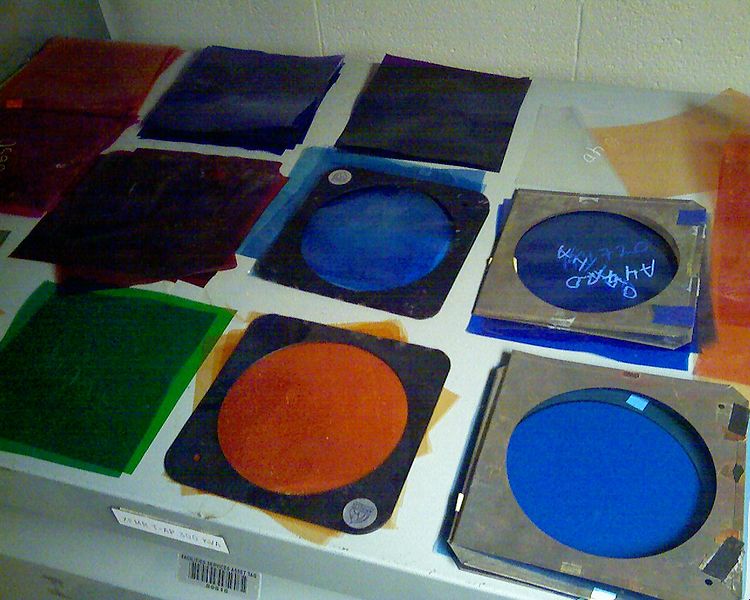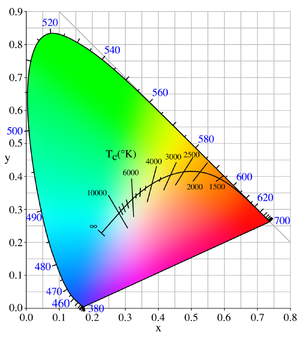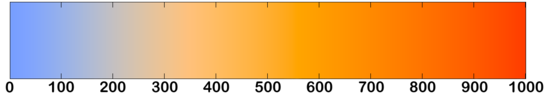Impressive Producer – Amy Grogan
We had the pleasure of working with Amy Grogan last week. Amy is a producer for Intersport out of Chicago. We were shooting a project for Intersport’s client, Cadillac at the Maderas country club in Poway, CA. We wanted to give her a plug because she really knows what she’s doing, is very realistic, and a whole lot of fun, which makes for exceptional production days. We shot the project primarily in the Varicam tape format and a Canon 5D Mark II for in-car footage
Both Jeff and I highly recommend her!
How to Get a Job with a Small Company
Most advice about job seeking is oriented around big companies. The notion of a standard resume, of mass mailings, of dealing with the HR department–even the idea of interviews–is all built around the Fortune 500.
Alas, the Fortune 500 has been responsible for a net loss in jobs over the last twenty years. All the growth (and your best chance to get hired) is from companies you’ve probably never heard of. And when the hirer is also the owner, the rules are very different.
1. Learn to sell. Everyone has sold something, some time, even if it’s just selling your mom on the need for a nap when you were three years old. A lot of people have decided that they don’t want to sell, can’t sell, won’t sell, but those same people need to understand that they’re probably not going to get a job doing anything but selling. ??Small businesses always need people who can sell, because selling pays for itself. It’s not an expense, it’s a profit center.
2. Learn to write. Writing is a form of selling, one step removed. There’s more writing in business today than ever before, and if you can become a persuasive copywriter, you’re practically a salesperson, and even better, your work scales.
3. Learn to produce extraordinary video and multimedia. This is just like writing, but for people who don’t like to read. Even better, be sure to mix this skill with significant tech skills. Yes, you can learn to code. The fact that you don’t feel like it is one reason it’s a scarce skill.
Now that you’ve mastered these skills (all of which take time and guts but no money), understand the next thing about small businesses–they aren’t hiring to fill a slot. Unlike a big company with an org chart and pay levels, the very small business is an organism, not a grid. The owner is far more likely to bring in a freelancer or someone working on spec than she is to go run a classified help wanted ad.
And many small businesses are extremely bad at taking initiative that feels like risk. They’d rather fill orders than take a chance and go out prospecting for a person who represents a risk. And that’s your opportunity.
When you show up and offer to go prospecting on spec, offer to contribute a website or a sales letter or some sales calls–with no money on the table–many small business people will take you up on it, particularly if they are cash-strapped, profit-oriented and know you by reputation. (Please don’t overlook that last one).
Hint: don’t merely show up and expect a yes. It’s something you earn over time…
The rest is easy. Once you demonstrate that you contribute far more than you cost, now it’s merely a matter of figuring out a payment schedule.
This is probably far more uncertainty and personal branding than most job seekers are comfortable with. Which is precisely why it works.
This post comes from Seth Godin, (genius).
Gillette “Sweat for Greatness”
In October 2011, Turner Sports called on us to shoot Steve Wampler’s feature video for Gillette’s “Sweat for Greatness” competition on Sports Illustrated.com. Steve and two others are vying for votes as the most worthy “ordinary person who achieved extraordinary things.” Steve has Cerebral Palsy and lacks the use of his legs, and his achievement was climbing El Capitan, the 3000’ sheer granite wall in Yosemite National Park. The feat required a specialized climbing chair, with Steve hoisting himself up by doing roughly 20,000 pull-ups over the 6 day climb. For our shoot, DP Bob Sloan worked with Producer Billy Tucker and Marketing Manager Lauren Shannon and employed two Sony XDCAM HD cameras, HMI lights, and Cameraman Jeff Landie mounted a GoPro camera on a rock wall for an “over the top” view. View the video here.
Golf.com
Golf.com brought us to the fore with a multiple day Sony XDCAM HD shoot at several major golf manufacturers. Along with Producer Dan van der Kooy and Senior Writer David Dusek, we set out to help the website upgrade their video quality. Locations included Titleist and Titleist Performance Institute (including a feature with wedge guru Bob Vokey), Callaway, Cobra, Cleveland, TaylorMade, and Scotty Cameron Putters. To give higher production value for exterior interviews, Bob Sloan and Jeff Landie used an overhead silk to soften the light and bring the contrast range down. To view one of the 50 or so equipment-related videos that were produced from this shoot, click here.
On Location Green Screen
Green screen photography is a very useful and versatile technique. Fundamentally green screen photography allows a video producer to replace the subject background with any still or moving video source of choice. Sloan Productions has employed green screen photography to create multiple award winning video solutions for our clients.
Flexibility
Sometimes a client knows ahead of time exactly what will replace the background in the final video, other times green screen is used because the background is yet to be determined. In other cases, the production location can point to a green screen solution. If a client needs their subject to appear in a kitchen for example but the only chance to photograph them is during a trade show at a hotel, we will do the shoot in one of the hotel’s conference rooms in front of the green screen backdrop and the kitchen scene will be added in post production.
Budgetary Aspects of Green Screen
Using the previous example, cost savings can be realized by not having to scout and locate the kitchen location for the interview, plus travel for the interview subject to the location and back. On the flip-side there will be a cost for using the conference room at the hotel. In our experience, the green screen solution is usually the lower cost solution. Depending on your need and the scale of the scene to be created, budgets can be optimized by employing the green screen technique.
Technical Aspects of Green Screen
Successful green screen photography on-location usually requires that we build a frame or hang a bar and stretch the proper shade of green paper or cloth across it. It is important that wrinkles are minimized and that the lighting on the screen is flat, even, and of a high enough level to create a clean key. Video levels must be carefully monitored so that the green background falls within the proper video level allowing the editor of the footage the most flexibility when it comes time to replacing the background. If the levels are off or the background is not lit evenly, problems can result. It is also important to use the most robust recording format allowable within the budget. The deeper the recording depth of the video signal, the more flexibility the editor will have as well.
Wardrobe Considerations
An important consideration when employing this technique is insuring that your subject’s wardrobe avoids the color green. This is because the green wardrobe will be eliminated from the foreground and become part of the replaced background. There are ways around the wardrobe challenge if green is a requirement. Blue screen photography can be employed or tests can be done with a different shade of green backdrops. There is definitely a “sweet spot” with regards to the green color of backdrops however.
Our History with Green Screen Photography
Sloan Productions has been capturing green screen video footage from the day we opened our doors in 1979 and have participated in a multitude of technological advances. By correctly employing current digital video technology, creating highly useful green screen original footage yields much better results than in years past.
Let us do it for you!
Green screen photography allows a limitless amount of creative and practical solutions for our video production clients. Whether you know ahead of time that you need green screen technique for your video production or wish to discuss how to solve a particular video production challenge, we invite you to call or contact us and we’ll be glad to help.
Readycomm – Johnson & Johnson Webcast
ReadyComm from Dallas TX brought us onboard to produce a live webcast for their client Johnson & Johnson. ReadyComm’s Garvin Hassell worked with Jeff Landie on all the logistics, including how to best light the room and capture sound from a live panel and audience members, as well as reinforce audio to the live audience. During the event, Jeff directed and TD/switched the 2 camera production while recording the line cut, as it was being sent live on the internet.
WCG Cardiohelp
January 2011, New York marketing and PR firm WCG chose us to field produce their video shoot for their client Maquet’s product CARDIOHELP, which is the world’s smallest and lightest life support system for cardiac support and respiratory assistance. WCG’s Director Scott Schindler worked with DP Bob Sloan to capture the dramatic footage of the product in action while transporting patients between hospital beds, an ambulance and a helicopter. Shot on location in El Centro, CA, Bob chose to shoot on the Canon 5D DSLR camera, utilizing a cage system made by Zacuto for more stable handheld shooting. Jeff Landie served as Producer, working alongside client rep Susan Neath to arrange for all the different elements, and keep things moving and coordinated.
Color Temperature and Gels
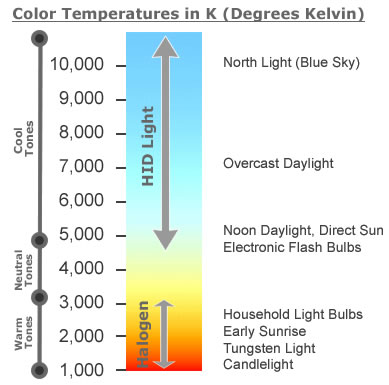
I recently asked staff member Scott Graham to prepare a resource which explains how this is done in more detail. I think he did a very good job and I hope that it helps you. If you have any questions regarding this, (or any other lighting question), send me an email. Bob Sloan bob@bobsloan.com
Color gel also known as lighting gel is a transparent colored material that is used in production to color light and for color correction placed in front of a lighting fixture in the path of the beam.
Color gels are used for color correction, such as CTB and CTO, “Color Temperature Blue”, and “Color Temperature Orange.
CTB, which is blue in appearance, will correct tungsten lights that typically have a color temperature in the range of 3,200 degrees kelvin to 5,700 degrees kelvin to more closely match the color temperature of “Daylight” which is usually around 5,400 kelvins (nominal daylight).
CTO, which is orange in appearance, will correct a “Daylight” balanced light source (such as many common HMI bulbs) to match the color temperature of Tungsten light which is typically 3,200 kelvin.
There are “half”, “quarter”, and “eighth”, densities of the common color correction gels.
Without color correction gels, a scene may have a mix of various colors. Applying color correction gels in front of light sources can alter the color of the various light sources to match. Mixed lighting can produce an undesirable aesthetic when displayed on a television or in theatre. Conversely, gels may also be used to make a scene appear more natural by simulating the mix of color temperatures that occur naturally. Color gels may also be used to tint lights for artistic effect.
Sunlight at 5600K for example appears much bluer than tungsten light at 3200K.
Higher color temperatures (5,000 K or more) are called cool colors (blueish white); lower color temperatures (2,700–3,000 K) are called warm colors (yellowish white through red).
Fluorescent lights are typically very green in comparison with other types of lighting.
Theatrical color gels are usually used to light a scene for a dramatic effect.
Most video and digital still cameras can adjust for color temperature by zooming into a white or neutral colored object and setting the manual “white balance” (telling the camera that “this object is white”); the camera then shows true white as white and adjusts all the other colors accordingly. White-balancing is necessary especially when indoors under fluorescent lighting and when moving the camera from one lighting situation to another.
| Temperature | Source |
|---|---|
| 1,700 K | Match flame |
| 1,850 K | Candle flame |
| 2,700–3,300 K | Incandescent light bulb |
| 3,350 K | Studio “CP” light |
| 3,400 K | Studio lamps, photofloods, etc. |
| 4,100 K | Moonlight, xenon arc lamp |
| 5,000 K | Horizon daylight |
| 5,500–6,000 K | Typical daylight, electronic flash |
| 6,500 K | Daylight, overcast |
| 9,300 K | CRT screen |
Also see www.currentwaves.com for information on San Diego Rental Lighting for Motion Pictures & Commercials – CurrentWaves – Lighting Grip and Electric in San Diego
Breathe LA Fashion Show Promo
In April we produced a video for the Breathe LA organization of Los Angeles. Shot with two Panasonic Varicams and edited back at Sloan Productions in San Diego on our high definition non-linear edit system by Bob Sloan. Photographers were Jeff Landie and Jim O’donnell. See the video below.