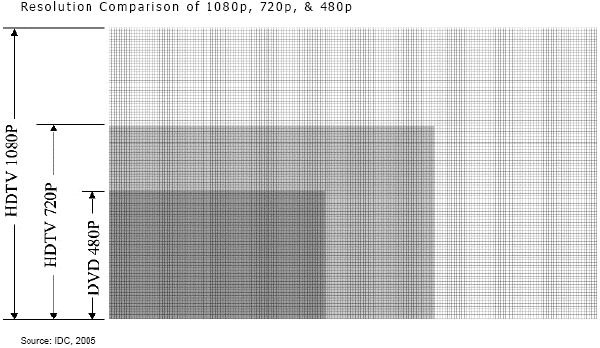POV, (Point of View), camerawork and technology is one of our specialties. Outside our shop in San Diego, CA, Sloan VP Jeff Landie takes a swing at a prototype mount for the Iconix HD-RH1 miniature high definition camera. POV photography is used in many television & video production applications as well as feature films and corporate production projects as well.
Breaking into the Business

All this takes preparation. A top-rated film/video school is a good start. Working on student films and videos in any capacity is important. Seeing, analyzing and discussing films, reading books on production, observing film and video productions, visiting equipment rental houses and befriending camera assistants who are prepping camera equipment for an upcoming production, and attending professional exhibitions, seminars and workshops are all means of learning by living the craft.
There is no substitute for experience. There is no substitute for hands-on opportunities. Working on independent productions in any capacity is a way of acquiring that experience. It is well to keep track of any and all production experience by starting and regularly updating a resume which can be presented to prospective employers in order to gain more work opportunities and more experience.
Then you have to create a break for yourself. How do you get yourself in front of people who will see you as a valuable commodity to their staff or organization. This takes some ingenuity and patience. It can be about putting yourself in particular places at particular times that will increase our odds of a chance to be involved with an ongoing production or group of people. You have a choice between laying on the beach or literally walking the streets of Hollywood observing. Find out where productions are going on in public, where to people go to lunch, what do they do after work. You may even recognize someone you know. You have to be genuine though.
In addition, people like to work with their friends. This is one of the fundamental structures of any business, the relationships that you create, maintain, and nurture. This can’t be done by force, it must be organic. You want to build relationships with the initial people who are willing to share their time and knowledge with you. Be interested in them as individuals as well as members of the industry. If done well, these people will begin to care about you as a person as well and want you to succeed. People by nature want to help others.
What is a Blue-ray DVD
Blu-ray, also known as Blu-ray Disc (BD), is the name of a next-generation optical disc format jointly developed by the Blu-ray Disc Association (BDA), a group of the world’s leading consumer electronics, personal computer and media manufacturers (including Apple, Dell, Hitachi, HP, JVC, JVC, Mitsubishi, Panasonic, Pioneer, Philips, Samsung, Sharp, Sony, TDK and Thomson). The format was developed to enable recording, rewriting and playback of high-definition video (HD), as well as storing large amounts of data. The format offers more than five times the storage capacity of traditional DVDs and can hold up to 25GB on a single-layer disc and 50GB on a dual-layer disc. This extra capacity combined with the use of advanced video and audio codecs will offer consumers an unprecedented HD experience.

To Drop or Not to Drop – Drop Frame vs. Non-Drop Frame Timecode
First of all this discussion only matters if you are producing something that needs to be time accurate in NTSC, (standard definition) video. Examples are TV commercials & programs.
Drop Frame and Non-Drop Frame write address positions for specific points on video clips, tapes, and programs differently.
Non-Drop Frame is “frame accurate”, a specific number or address corresponding to each frame of visual media. But in NTSC video, 30 non-drop frames do not equal one second of time. Drop-frame IS time accurate. This can be confusing. Why would you “drop something out” to make something called “timecode” time accurate? For this article I’m not going to go into why this is and instead talk about knowing which to use.
Drop-Frame refers to what I’ll call “time distance” on your video clip, tape, or program. Reading the drop-frame timecode tells you where you are in terms of actual chronological clock time as opposed to how many frames have gone by.
Drop Frame tells time while Non-Drop Frame counts frames.
A good rule of thumb is that if it’s for broadcast television, use drop-frame. Otherwise it doesn’t really matter.
You can shoot in either really but edit your program in drop frame to make it time accurate, but it’s better to be consistent.
Also, there is no difference in quality or content between drop and non-drop timecode. Timecode numbers are dropped not video frames.
Additional resources for this article are;
Pam Malouf-Cundy, who has a very detailed explanation at http://csif.org/html/dropframe.html
And Larry Jordan, Bob Sloan endorsed guru of video production, http://larryjordan.biz/
1080i and 720p, What’s the difference?
If you were painting a rectangular section of fence in 1080i, you would paint from top to bottom, left to right and put two coats on it to make up one frame of video. If you were painting it in 720p you would put one coat on it in the same manner to make the same frame. This is an oversimplification but a fundamental difference.
If the screen were a piece of cloth, in 1080i there would be 1920 threads that run across horizontally, (horizontal resolution), and 1080 threads that go up and down, (vertical resolution). Our 720p piece of cloth has 1,280 threads across, and 720 down. And every time the threads intersect you have a pixel.
It would seem based on this that from a technical standpoint 1080i is a higher resolution picture. Not so. In 1080i only half of the lines are displayed at any one time, the first coat of paint is shown, then the second, and the brush strokes paint in-between each other. “I” is for “interlace”. In 720p all of the lines are displayed progressively, (p for progressive), and in their full brush width, no need to interlace them. The difference is that at any one time in 1080i only half of our 1080 lines, or 540 lines, are competing with 720 lines in 720p.
To the eye, they both look absolutely fabulous and to the untrained eye it is hard to tell the difference. The biggest difference is that because 720p is sequential, complete frame after complete frame and handles action better whereas 1080i is sort of “blurred together”.
Here’s the technical explanation
1080i refers to the number of interlaced pixel scan lines appearing on a screen or 1,080. An interlaced screen has 1,080 vertical pixels by 1,920 horizontal pixels. Interlaced scanning draws the picture on the screen by first filling in all the odd-numbered scan lines then filling in the even-numbered scan lines. Done very quickly, the eye only sees one picture on the television. Progressive scanning fills in all of it’s 720 lines per frame before proceeding to the next frame.
Sony’s Blu-Ray Disc Tecnology Wins the Format War
What are High-definition DVDs?
High-definition DVDs will make watching movies at home even better. With far sharper images, better sound and more features, high-definition will greatly improve home entertainment. There are two formats of high-definition DVD: Blu-ray Disc and HD DVD.
What is the difference between HD DVD and Blu-ray Disc?
HD DVD and Blu-ray Disc are two formats of high-definition DVDs, which will greatly enhance home entertainment. Both formats offer far sharper images, better sound and more features than standard DVDs.
About the decision
Sony’s Blu-Ray has finally won the battle of the high-definition DVD formats with Toshiba announcing it is to axe its rival HD DVD technology. Toshiba announced that after a thorough review of it’s strategy, the company has decided a swift end to the format war.
The two formats have been battling for the growing high-definition share of the £12.3bn a year global home DVD market. Sony has had the upper hand for some time because its PlayStation 3 games console has a built-in Blu-Ray player. Sony has sold more than 10m Blu-Ray units while only about 1m HD DVD players have been sold, mostly in Japan.
Last month Warner Bros, the world’s largest DVD producer, announced it would only release on Blu-Ray, while Disney, MGM, Sony Pictures and Fox have also dumped HD DVD. In addition, Wal-Mart has committed to selling only Blu-ray discs.
What this means to you.
It is my opinion that this will open the gates for producers to produce High Def content and release with the confidence that they are in the accepted format which should promote sales.
Consumers win because they can now purchase a player, (Blu-Ray), with the confiedence that this format will be around for a long time. (At least until the next big technology is accepted and released…).
In a world and industry where formats are multiplying like wildfire, this is a big deal.
HOWEVER…
The current state of Blu-ray for independent producers deal with the hefty licensing fees if we want need to replicate our titles. For the latest information on this, go here: http://www.blu-raydisc.info/faq.php
The Golf Fitness Academy by Titleist
Multi-Camera Camcorder production is a production style that we excel at. We shot our fifth season of The Golf Fitness Academy sponsored by Titleist converting their facilities in Carlsbad into a television studio. Working with Golf Channel producer Jen Maule and Andy Ebert, we shot ten half hour programs using four Betacam SP Camcorders.
NFL Playoffs
As the San Diego Chargers made their run in the playoffs, ESPN-The Worldwide Leader in Sports, relied on us for their gameday production needs gathering b-roll, player sound, & feeding stand-ups of Bob Holtzman & John Clayton for ESPN‘s Countdown program. We employed two pop-up shelters for intermittent heavy rains, (yes, in San Diego…). Shari Greenberg Producer.
ESPN E:60 Bullcam
ESPN needed to capture a full High Definition shot of a bull charging the camera for their new show E:60 and we love a challenge. Bob designed and built a custom mount to protect the camera and facilitate the shot. We used an Iconix miniature HD camera fitted with an extreme wide-angle lens and recorded on DVC Pro HD. The shoot was in Northern Mexico and was produced by E:60 producer Yaron DeSkalo.
Fear in the NFL
Antonio Gates of the San Diego Chargers hams it up for the camera and ESPN producer Martin Khodabakhshian during production of elements for ESPN‘s weekly Countdown show and a feature about “Fear in the NFL”. See a sample of our sports production work in the screening room.