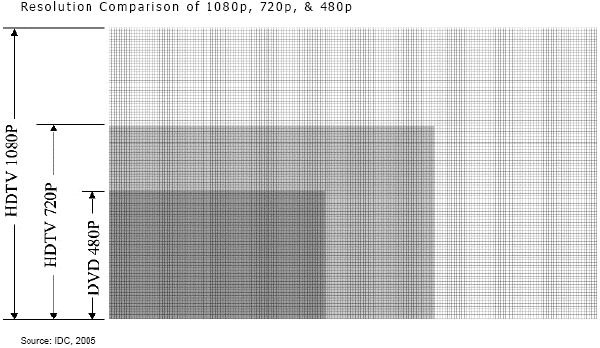For ESPN’s critcally acclaimed program E:60 we shoot specifically for slow motion effects using the Panasonic Varicam’s ability to shoot at 60 frames per second. In this photo, Olympic hopeful, and amputee Jeff Skiba clears the bar for our camera for a story called “Bionics”.
For ESPN’s critcally acclaimed program E:60 we shoot specifically for slow motion effects using the Panasonic Varicam’s ability to shoot at 60 frames per second. In this photo, Olympic hopeful, and amputee Jeff Skiba clears the bar for our camera for a story called “Bionics”.
What is a Blue-ray DVD
Blu-ray, also known as Blu-ray Disc (BD), is the name of a next-generation optical disc format jointly developed by the Blu-ray Disc Association (BDA), a group of the world’s leading consumer electronics, personal computer and media manufacturers (including Apple, Dell, Hitachi, HP, JVC, JVC, Mitsubishi, Panasonic, Pioneer, Philips, Samsung, Sharp, Sony, TDK and Thomson). The format was developed to enable recording, rewriting and playback of high-definition video (HD), as well as storing large amounts of data. The format offers more than five times the storage capacity of traditional DVDs and can hold up to 25GB on a single-layer disc and 50GB on a dual-layer disc. This extra capacity combined with the use of advanced video and audio codecs will offer consumers an unprecedented HD experience.

To Drop or Not to Drop – Drop Frame vs. Non-Drop Frame Timecode
First of all this discussion only matters if you are producing something that needs to be time accurate in NTSC, (standard definition) video. Examples are TV commercials & programs.
Drop Frame and Non-Drop Frame write address positions for specific points on video clips, tapes, and programs differently.
Non-Drop Frame is “frame accurate”, a specific number or address corresponding to each frame of visual media. But in NTSC video, 30 non-drop frames do not equal one second of time. Drop-frame IS time accurate. This can be confusing. Why would you “drop something out” to make something called “timecode” time accurate? For this article I’m not going to go into why this is and instead talk about knowing which to use.
Drop-Frame refers to what I’ll call “time distance” on your video clip, tape, or program. Reading the drop-frame timecode tells you where you are in terms of actual chronological clock time as opposed to how many frames have gone by.
Drop Frame tells time while Non-Drop Frame counts frames.
A good rule of thumb is that if it’s for broadcast television, use drop-frame. Otherwise it doesn’t really matter.
You can shoot in either really but edit your program in drop frame to make it time accurate, but it’s better to be consistent.
Also, there is no difference in quality or content between drop and non-drop timecode. Timecode numbers are dropped not video frames.
Additional resources for this article are;
Pam Malouf-Cundy, who has a very detailed explanation at http://csif.org/html/dropframe.html
And Larry Jordan, Bob Sloan endorsed guru of video production, http://larryjordan.biz/
1080i and 720p, What’s the difference?
If you were painting a rectangular section of fence in 1080i, you would paint from top to bottom, left to right and put two coats on it to make up one frame of video. If you were painting it in 720p you would put one coat on it in the same manner to make the same frame. This is an oversimplification but a fundamental difference.
If the screen were a piece of cloth, in 1080i there would be 1920 threads that run across horizontally, (horizontal resolution), and 1080 threads that go up and down, (vertical resolution). Our 720p piece of cloth has 1,280 threads across, and 720 down. And every time the threads intersect you have a pixel.
It would seem based on this that from a technical standpoint 1080i is a higher resolution picture. Not so. In 1080i only half of the lines are displayed at any one time, the first coat of paint is shown, then the second, and the brush strokes paint in-between each other. “I” is for “interlace”. In 720p all of the lines are displayed progressively, (p for progressive), and in their full brush width, no need to interlace them. The difference is that at any one time in 1080i only half of our 1080 lines, or 540 lines, are competing with 720 lines in 720p.
To the eye, they both look absolutely fabulous and to the untrained eye it is hard to tell the difference. The biggest difference is that because 720p is sequential, complete frame after complete frame and handles action better whereas 1080i is sort of “blurred together”.
Here’s the technical explanation
1080i refers to the number of interlaced pixel scan lines appearing on a screen or 1,080. An interlaced screen has 1,080 vertical pixels by 1,920 horizontal pixels. Interlaced scanning draws the picture on the screen by first filling in all the odd-numbered scan lines then filling in the even-numbered scan lines. Done very quickly, the eye only sees one picture on the television. Progressive scanning fills in all of it’s 720 lines per frame before proceeding to the next frame.