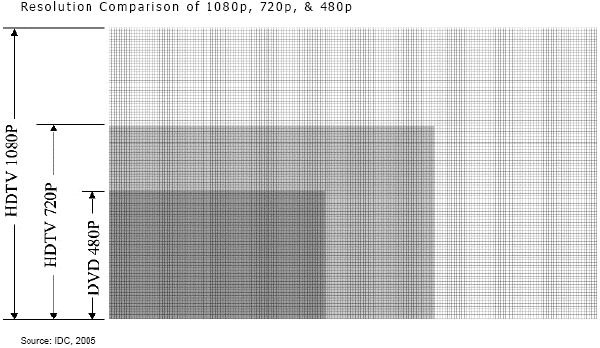
If you were painting a rectangular section of fence in 1080i, you would paint from top to bottom, left to right and put two coats on it to make up one frame of video. If you were painting it in 720p you would put one coat on it in the same manner to make the same frame. This is an oversimplification but a fundamental difference.
If the screen were a piece of cloth, in 1080i there would be 1920 threads that run across horizontally, (horizontal resolution), and 1080 threads that go up and down, (vertical resolution). Our 720p piece of cloth has 1,280 threads across, and 720 down. And every time the threads intersect you have a pixel.
It would seem based on this that from a technical standpoint 1080i is a higher resolution picture. Not so. In 1080i only half of the lines are displayed at any one time, the first coat of paint is shown, then the second, and the brush strokes paint in-between each other. “I” is for “interlace”. In 720p all of the lines are displayed progressively, (p for progressive), and in their full brush width, no need to interlace them. The difference is that at any one time in 1080i only half of our 1080 lines, or 540 lines, are competing with 720 lines in 720p.
To the eye, they both look absolutely fabulous and to the untrained eye it is hard to tell the difference. The biggest difference is that because 720p is sequential, complete frame after complete frame and handles action better whereas 1080i is sort of “blurred together”.
Here’s the technical explanation
1080i refers to the number of interlaced pixel scan lines appearing on a screen or 1,080. An interlaced screen has 1,080 vertical pixels by 1,920 horizontal pixels. Interlaced scanning draws the picture on the screen by first filling in all the odd-numbered scan lines then filling in the even-numbered scan lines. Done very quickly, the eye only sees one picture on the television. Progressive scanning fills in all of it’s 720 lines per frame before proceeding to the next frame.
